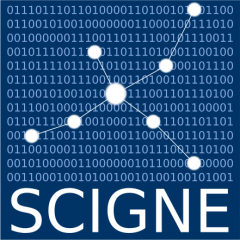Introduction
Using the GPU
This documentation details the installation of NVIDIA tools to use GPU efficiently within a virtual machine deployed on the SCIGNE plateform. It covers also the installation of tools for artificial intelligence-based analyses.
It is based on the use of an up-to-date Ubuntu 22.04 image.
GPU Flavors
There are three flavors with a GPU:
- g1.xlarge-4xmem (73730dea-ca08-47fb-ac0b-2ebd6dbe1465)
- g2.xlarge-4xmem (242a578e-b314-4f33-83ea-b05f50f08960)
- g4.xlarge-4xmem (00b54b02-63d0-4d15-927d-6e2f5a4d4920)
All flavors have 8 cores, 64 GB of RAM and 40 GB of disks. They differ in the type of GPU offered:
| Name | GPU |
|---|---|
| g1.xlarge-4xmem | NVIDIA Tesla P100 |
| g2.xlarge-4xmem | NVIDIA GeForce RTX 2080 Ti |
| g4.xlarge-4xmem | NVIDIA Tesla T4 |
If you need a large disk space, it is recommended to create a volume with Cinder and attache it to the server. This point is covered in the OpenStack User Guide.
NVIDIA Tools Installation
In order to use the GPU available in the virtual machine effectively, you need to install the GPU driver and the CUDA GPU driver and CUDA tools.
NVIDIA Repository Configuration
Although NVIDIA drivers and tools are available in the Ubuntu repositories, we recommend that you use the NVIDIA repository to benefit from the latest versions:
$ sudo wget https://developer.download.nvidia.com/compute/cuda/repos/ubuntu2204/x86_64/cuda-keyring_1.1-1_all.deb $ sudo dpkg -i cuda-keyring_1.1-1_all.deb $ sudo apt update
It is necessary to install of all required software for the compilation of NVIDIA drivers and dependencies:
$ sudo apt install -y gcc g++ ubuntu-drivers-common libglfw3-dev libfreeimage-dev \ alsa-utils
NVIDIA Driver
First, the list of available drivers is displayed with:
$ sudo ubuntu-drivers devices == /sys/devices/pci0000:00/0000:00:05.0 == modalias : pci:v000010DEd00001EB8sv000010DEsd000012A2bc03sc02i00 vendor : NVIDIA Corporation model : TU104GL [Tesla T4] driver : nvidia-driver-470 - distro non-free recommended driver : nvidia-driver-450-server - distro non-free driver : nvidia-driver-418-server - distro non-free driver : nvidia-driver-535-server - distro non-free driver : nvidia-driver-525-server - distro non-free driver : nvidia-driver-470-server - distro non-free driver : xserver-xorg-video-nouveau - distro free builtin
This list may vary depending on Ubuntu system updates and will probably differs from the above result when you run the command. The driver whose line ends with the recommended tag is installed with the
following command:
$ sudo apt install -y nvidia-driver-470
This version will probably be updated when you install CUDA. To take into account the updates and the installation of the new driver, the server is restarted with:
$ sudo shutdown -r now
Once the server is restarted, the driver installation is verified with:
$ cat /proc/driver/nvidia/version NVRM version: NVIDIA UNIX x86_64 Kernel Module 470.223.02 Sat Oct 7 15:39:11 UTC 2023 GCC version: gcc version 11.4.0 (Ubuntu 11.4.0-1ubuntu1~22.04) $ sudo nvidia-smi Wed Dec 6 07:13:55 2023 +-----------------------------------------------------------------------------+ | NVIDIA-SMI 470.223.02 Driver Version: 470.223.02 CUDA Version: 11.4 | |-------------------------------+----------------------+----------------------+ | GPU Name Persistence-M| Bus-Id Disp.A | Volatile Uncorr. ECC | | Fan Temp Perf Pwr:Usage/Cap| Memory-Usage | GPU-Util Compute M. | | | | MIG M. | |===============================+======================+======================| | 0 Tesla T4 Off | 00000000:00:05.0 Off | 0 | | N/A 53C P0 27W / 70W | 0MiB / 15109MiB | 0% Default | | | | N/A | +-------------------------------+----------------------+----------------------+ +-----------------------------------------------------------------------------+ | Processes: | | GPU GI CI PID Type Process name GPU Memory | | ID ID Usage | |=============================================================================| | No running processes found | +-----------------------------------------------------------------------------+
CUDA
Installing CUDA is relatively straightforward, but requires you to specify the version of CUDA you want to use. PyTorch and TensorFlow software do not work with the latest version of CUDA:
$ sudo apt install -y cuda=11.8.0-1 $ sudo apt-mark hold cuda
The installation of CUDA is verified with:
$ /usr/local/cuda/bin/nvcc -V nvcc: NVIDIA (R) Cuda compiler driver Copyright (c) 2005-2022 NVIDIA Corporation Built on Wed_Sep_21_10:33:58_PDT_2022 Cuda compilation tools, release 11.8, V11.8.89 Build cuda_11.8.r11.8/compiler.31833905_0
Verification
We strongly recommend you to check that CUDA works. To do this, the tools provided by CUDA are used through the following commands:
$ /usr/local/cuda/extras/demo_suite/deviceQuery /usr/local/cuda/extras/demo_suite/deviceQuery Starting... CUDA Device Query (Runtime API) version (CUDART static linking) Detected 1 CUDA Capable device(s) Device 0: "Tesla T4" CUDA Driver Version / Runtime Version 12.3 / 11.8 CUDA Capability Major/Minor version number: 7.5 Total amount of global memory: 15110 MBytes (15843721216 bytes) (40) Multiprocessors, ( 64) CUDA Cores/MP: 2560 CUDA Cores GPU Max Clock rate: 1590 MHz (1.59 GHz) Memory Clock rate: 5001 Mhz Memory Bus Width: 256-bit L2 Cache Size: 4194304 bytes Maximum Texture Dimension Size (x,y,z) 1D=(131072), 2D=(131072, 65536), 3D=(16384, 16384, 16384) Maximum Layered 1D Texture Size, (num) layers 1D=(32768), 2048 layers Maximum Layered 2D Texture Size, (num) layers 2D=(32768, 32768), 2048 layers Total amount of constant memory: 65536 bytes Total amount of shared memory per block: 49152 bytes Total number of registers available per block: 65536 Warp size: 32 Maximum number of threads per multiprocessor: 1024 Maximum number of threads per block: 1024 Max dimension size of a thread block (x,y,z): (1024, 1024, 64) Max dimension size of a grid size (x,y,z): (2147483647, 65535, 65535) Maximum memory pitch: 2147483647 bytes Texture alignment: 512 bytes Concurrent copy and kernel execution: Yes with 3 copy engine(s) Run time limit on kernels: No Integrated GPU sharing Host Memory: No Support host page-locked memory mapping: Yes Alignment requirement for Surfaces: Yes Device has ECC support: Enabled Device supports Unified Addressing (UVA): Yes Device supports Compute Preemption: Yes Supports Cooperative Kernel Launch: Yes Supports MultiDevice Co-op Kernel Launch: Yes Device PCI Domain ID / Bus ID / location ID: 0 / 0 / 5 Compute Mode: < Default (multiple host threads can use ::cudaSetDevice() with device simultaneously) > deviceQuery, CUDA Driver = CUDART, CUDA Driver Version = 12.3, CUDA Runtime Version = 11.8, NumDevs = 1, Device0 = Tesla T4 Result = PASS
$ /usr/local/cuda/extras/demo_suite/bandwidthTest [CUDA Bandwidth Test] - Starting... Running on... Device 0: Tesla T4 Quick Mode Host to Device Bandwidth, 1 Device(s) PINNED Memory Transfers Transfer Size (Bytes) Bandwidth(MB/s) 33554432 12748.0 Device to Host Bandwidth, 1 Device(s) PINNED Memory Transfers Transfer Size (Bytes) Bandwidth(MB/s) 33554432 12851.4 Device to Device Bandwidth, 1 Device(s) PINNED Memory Transfers Transfer Size (Bytes) Bandwidth(MB/s) 33554432 239369.8 Result = PASS NOTE: The CUDA Samples are not meant for performance measurements. Results may vary when GPU Boost is enabled.
In both cases, the result should be PASS.
Artificial Intelligence Tools
The flavor providing GPU can be used with softaware like TensorFlow or PyTorch to accelerate the execution of artificial intelligence-related codes.
This section describes the installation of TensorFlow, PyTorch, as well as all required dependencies.
Python Tools
TensorFlow and PyTorch are made available as Python libraries. In order to use independent environments, and to simplify the installation of this tools, we recommend to use virtual environments, like
virtualenv or conda. In this documentation, we will cover the
use of virtualenv. The pip tool is also used, as it permits to
install all the packages.
$ sudo apt install -y python3-pip python3-testresources python3-virtualenv
cuDNN
To take advantage of GPU acceleration for machine learning, you need to install the cudaNN library. It can be installed with the following commands:
$ sudo apt install -y libcudnn8 $ echo 'export LD_LIBRARY_PATH=/usr/local/cuda/lib64:$LD_LIBRARY_PATH' >> ~/.bashrc $ source ~/.bashrc
Tensorflow
Installing TensorFlow and its NVIDIA dependencies is fairly straightforward by using a virtual environment and pip:
$ virtualenv tf $ source tf/bin/activate (tf) $ pip install --extra-index-url https://pypi.nvidia.com tensorrt-bindings==8.6.1 tensorrt-libs==8.6.1 (tf) $ pip install tensorflow==2.9.3
The installation is verified with:
(tf) $ python3 -c "from tensorflow.python.client import device_lib; device_lib.list_local_devices()" 2023-12-06 08:57:53.061432: I tensorflow/core/platform/cpu_feature_guard.cc:193] This TensorFlow binary is optimized with oneAPI Deep Neural Network Library (oneDNN) to use the following CPU instructions in performance-critical operations: AVX2 FMA To enable them in other operations, rebuild TensorFlow with the appropriate compiler flags. 2023-12-06 08:57:53.611112: I tensorflow/stream_executor/cuda/cuda_gpu_executor.cc:975] successful NUMA node read from SysFS had negative value (-1), but there must be at least one NUMA node, so returning NUMA node zero 2023-12-06 08:57:53.633516: I tensorflow/stream_executor/cuda/cuda_gpu_executor.cc:975] successful NUMA node read from SysFS had negative value (-1), but there must be at least one NUMA node, so returning NUMA node zero 2023-12-06 08:57:53.633861: I tensorflow/stream_executor/cuda/cuda_gpu_executor.cc:975] successful NUMA node read from SysFS had negative value (-1), but there must be at least one NUMA node, so returning NUMA node zero 2023-12-06 08:57:53.693124: I tensorflow/stream_executor/cuda/cuda_gpu_executor.cc:975] successful NUMA node read from SysFS had negative value (-1), but there must be at least one NUMA node, so returning NUMA node zero 2023-12-06 08:57:53.693424: I tensorflow/stream_executor/cuda/cuda_gpu_executor.cc:975] successful NUMA node read from SysFS had negative value (-1), but there must be at least one NUMA node, so returning NUMA node zero 2023-12-06 08:57:53.693676: I tensorflow/stream_executor/cuda/cuda_gpu_executor.cc:975] successful NUMA node read from SysFS had negative value (-1), but there must be at least one NUMA node, so returning NUMA node zero 2023-12-06 08:57:53.693906: I tensorflow/core/common_runtime/gpu/gpu_device.cc:1532] Created device /device:GPU:0 with 13956 MB memory: -> device: 0, name: Tesla T4, pci bus id: 0000:00:05.0, compute capability: 7.5
PyTorch
PyTorch is installed using the commands below. The version of the various tools to be installed can be found at on the PyTorch site:
$ virtualenv torch $ source torch/bin/activate (torch) $ pip3 install torch torchvision torchaudio \ --index-url https://download.pytorch.org/whl/cu118
The installation is verified with:
(torch) $ python3 -c "import torch; print(torch.rand(5, 3))" tensor([[0.7061, 0.2096, 0.7064], [0.6548, 0.5531, 0.8631], [0.2996, 0.8940, 0.7171], [0.8309, 0.1354, 0.1753], [0.1878, 0.3823, 0.6253]]) (torch) $ python3 -c "import torch; print(torch.cuda.is_available())" True
Complementary Documentation
The following websites can be consulted for further information about the installation of the tools presented in this documentation: